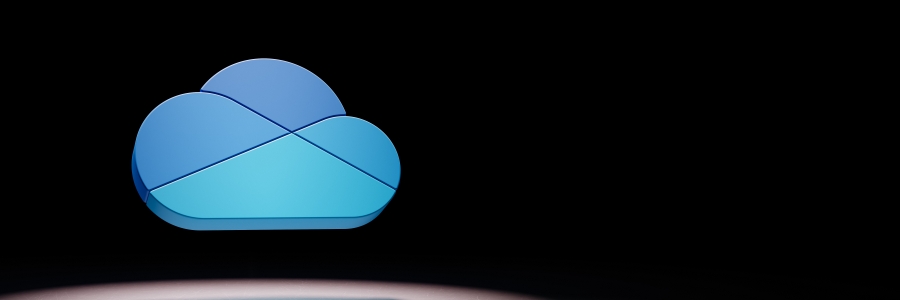For business owners, Microsoft OneDrive for Web is a game-changer in managing files online. However, if you’re unfamiliar with its interface and functions, getting started can be overwhelming. This guide will walk you through the basics of OneDrive and show you how to upload, organize, and share your files.
Microsoft OneDrive for Web, simplified
The viral video playbook: Dominating TikTok, Reels, and Shorts
From malware to phishing: Protecting your business from today’s cyber menaces

Malware, phishing, and DDoS attacks are just the tip of the iceberg when it comes to digital threats facing modern businesses. This guide breaks down these risks and explains how to protect your business from them. Whether it’s using strong passwords, monitoring your network for suspicious activity, or educating your employees, taking these steps will help fortify your business against cybercriminals.
Goodbye passwords: Why biometric security is the future of mobile protection

As our world becomes more digital, mobile security has never been more crucial. While passwords have traditionally served as the foundation of device protection, biometric authentication is redefining how we safeguard personal information. Using unique identifiers such as fingerprints or facial features, biometrics deliver stronger security and a smoother user experience, surpassing traditional passwords in both convenience and effectiveness.
Essential mobile security practices every business must implement

Discover essential best practices for effectively securing your mobile devices, from using strong passwords to using virtual private networks (VPNs) and keeping apps up to date. These simple steps can prevent costly data breaches and keep your company’s sensitive information safe from cybercriminals.
Safeguarding mobile devices: A guide for modern businesses

Mobile devices have become essential business tools, keeping employees connected and productive wherever they may be. However, if a mobile device is misplaced, stolen, or accessed by the wrong person, sensitive company data could be at risk. Below are practical steps to help secure your organization’s mobile devices.
UCaaS-CCaaS convergence: Unifying business communications

Integrating internal communication tools such as Unified Communications-as-a-Service (UCaaS) with customer-facing systems like Contact Center-as-a-Service (CCaaS) is rapidly gaining traction among businesses. This blog explores the key advantages of UCaaS-CCaaS integration for businesses and provides a guide to help companies successfully implement it.
8 Signs your company’s IT systems need an upgrade

As technology evolves, so must your business systems. If your IT infrastructure is showing signs of strain — whether through constant breakdowns, security vulnerabilities, or diminished capabilities — it’s time to act. This article outlines eight critical warning signs that your IT systems need an upgrade.
Office devices are becoming tools for scams: What you need to know
The cloud conversation SMBs can’t ignore: Bringing UCaaS and CCaaS together
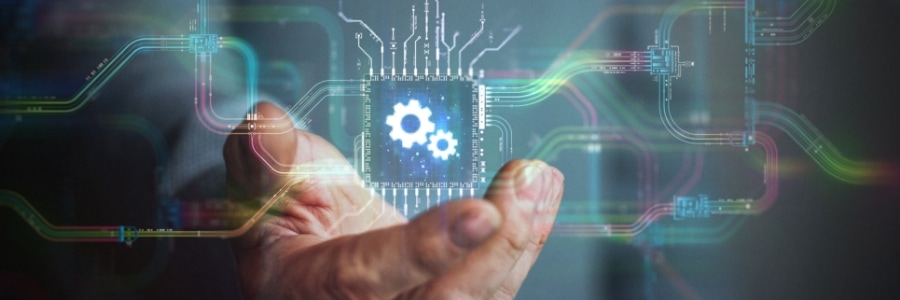
Is your business overwhelmed by too many communication platforms? Discover how small and mid-sized companies can simplify internal collaboration and customer support by uniting Unified Communications-as-a-Service (UCaaS) and Contact Center-as-a-Service (CCaaS) systems, unlocking better insights, improved agility, and stronger customer relationships.